MrGadgets Almanac of Techie Wizardry & Travel Compendium
A rambling mix of things that interest me (In no particuar order): Technology,Science,Art,Commerce (Much more than just the interchange of money. What exactly is money anyway?) Politics,Weight-Loss - Specifically Low-Carb, Spiritual Paths as Oppossed Organized Religion,Music,Celtic Music,Bluegrass,Cowboy Music,The latest book I am reading. (Usually Sci-Fi/Fantasy) The lastest book I am writing. (Same) Grail Lore,My latest travels & tips,WiFI access,Coffee,&Everything else...
Sunday, May 31, 2009
Saturday, May 30, 2009
Friday, May 29, 2009
Thursday, May 28, 2009
Wednesday, May 27, 2009
lensist: Sigma DP2 Review Part 1 - Interface and First Impressions http://bit.ly/Lensist-DP2-Review-Pt1
Tuesday, May 26, 2009
Sunday, May 24, 2009
Friday, May 22, 2009
rsync MAN Page - http://www.ss64.com/bash/rsync.html via ss64.com
http://www.ss64.com/bash/rsync.html
rsync (download
Remote file copy - Synchronize file trees across local disks, directories or across a network.
Syntax
# Local file to Local file
rsync [/option/]... /Source/ [/Source/]... /Dest/
# Local to Remote
rsync [/option/]... /Source/ [/Source/]... [/user/@]/host/:/Dest/
rsync [/option/]... /Source/ [/Source/]... [/user/@]/host/::/Dest/
# Remote to Local
rsync [/option/]... [/user/@]/host/::/Source/ [/Dest/]
rsync [/option/]... [/user/@]/host/:/Source//Dest/
rsync [/option/]... rsync://[/user/@]/host/[:PORT]//Source/ [/Dest/]
rsync is a program that behaves in much the same way that rcp
The rsync remote-update protocol allows rsync to transfer just the differences between two sets of files across the network link, using an efficient checksum-search algorithm described in the technical report that accompanies this package.
Some of the additional features of rsync are:
# support for copying links, devices, owners, groups and permissions
# exclude and exclude-from options similar to GNU tar
# a CVS exclude mode for ignoring the same files that CVS would ignore
# can use any transparent remote shell, including rsh or ssh
# does not require root privileges
# pipelining of file transfers to minimize latency costs
# support for anonymous or authenticated rsync servers (ideal for mirroring)
*General*
There are six different ways of using rsync. They are:
. Copy *local* files. This is invoked when neither source nor destination path contains a : separator
: Copying from the *local* machine to a *remote* machine using a remote shell program as the transport (such as rsh or ssh). This is invoked when the destination path contains a single : separator.
: Copy from a *remote* machine to the *local* machine using a remote shell program. This is invoked when the source contains a : separator.
:: Copy from a *remote rsync* server to the *local* machine. This is invoked when the source path contains a :: separator or a rsync:// URL.
:: Copy from the *local* machine to a *remote rsync* server. This is invoked when the destination path contains a :: separator.
# *L**ist* files on a remote machine. This is done the same way as rsync transfers except that you leave off the local destination.
Note that in all cases (other than listing) at least one of the source and destination paths must be local.
*Usage*
You use rsync in the same way you use rcp. You must specify a source and a destination, one of which may be remote.
Perhaps the best way to explain the syntax is some examples:
rsync *.c foo:src/
this would transfer all files matching the pattern *.c from the current directory
to the directory src on the machine foo. If any of the files already exist on the remote system then the rsync remote-update protocol is used to update the file by sending only the differences. See the tech report for details.
rsync -avz foo:src/bar /data/tmp
this would recursively transfer all files from the directory src/bar on the machine foo into the /data/tmp/bar directory on the local machine. The files are transferred in "archive" mode, which ensures that symbolic links,
devices, attributes, permissions, ownerships etc are preserved in the transfer. Additionally, compression will be used to reduce the size of data portions of the transfer.
rsync -avz foo:src/bar/ /data/tmp
a trailing slash on the source changes this behavior to transfer all files
from the directory src/bar on the machine foo into the /data/tmp/. A trailing / on a source name means "copy the contents of this directory". Without a trailing slash it means "copy the directory". This difference becomes particularly important when using the --delete option.
You can also use rsync in local-only mode, where both the source and destination don't have a ':' in the name. In this case it behaves like an improved copy command.
rsync somehost.mydomain.com::
this would list all the anonymous rsync modules available on
the host somehost.mydomain.com. (See the following section for more details.)
*CONNECTING TO AN RSYNC SERVER*
It is also possible to use rsync without using rsh or ssh as the transport. In this case you will connect to a remote rsync server running on TCP port 873.
You may establish the connection via a web proxy by setting the environment variable
RSYNC_PROXY to a hostname:port pair pointing to your web proxy. Note that your web proxy's configuration must allow proxying to port 873.
Using rsync in this way is the same as using it with rsh or ssh except that:
# you use a double colon :: instead of a single colon to separate the hostname from the path.
# the remote server may print a message of the day when you connect.
# if you specify no path name on the remote server then the list of accessible paths on the server will be shown.
# if you specify no local destination then a listing of the specified files on the remote server is provided.
Some paths on the remote server may require authentication. If so then you will receive a password prompt when you connect. You can avoid the password prompt by setting the environment variable
RSYNC_PASSWORD to the password you want to use or using the --password-file option. This may be useful when scripting rsync.
WARNING: On some systems environment variables are visible to all users. On those systems using --password-file is recommended.
*RUNNING AN RSYNC SERVER*
An rsync server is configured using a config file which by default is called /etc/rsyncd.conf. Please see the rsyncd.conf(5) man page for more information.
*EXAMPLES*
To Backup the home directory using a cron job: rsync -Cavz . ss64:backup
Run the above over a PPP link to a duplicate directory on machine "ss64".
To synchronize samba source trees use the following Makefile targets:
get:
rsync -avuzb --exclude '*~' samba:samba/ .
put:
rsync -Cavuzb . samba:samba/
sync: get put
this allows me to sync with a CVS directory at the other end of the link. I then do cvs operations on the remote machine, which saves a lot of time as the remote cvs protocol isn't very efficient.
I mirror a directory between my "old" and "new" ftp sites with the command
rsync -az -e ssh --delete ~ftp/pub/samba/ nimbus:"~ftp/pub/tridge/samba"
this is launched from cron every few hours.
*OPTIONS SUMMARY*
Here is a short summary of the options available in rsync. Please refer to the FULL List of OPTIONS
/What to copy:/
-r, --recursive recurse into directories
-R, --relative use relative path names
--exclude=PATTERN exclude files matching PATTERN
--exclude-from=FILE exclude patterns listed in FILE
-I, --ignore-times don't exclude files that match length and time
--size-only only use file size when determining if a file should be transferred
--modify-window=NUM Timestamp window (seconds) for file match (default=0)
--include=PATTERN don't exclude files matching PATTERN
--include-from=FILE don't exclude patterns listed in FILE
/How to copy it:
/ -n, --dry-run show what would have been transferred
-l, --links copy symlinks as symlinks
-L, --copy-links copy the referent of symlinks
--copy-unsafe-links copy links outside the source tree
--safe-links ignore links outside the destination tree
-H, --hard-links preserve hard links
-D, --devices preserve devices (root only)
-g, --group preserve group
-o, --owner preserve owner (root only)
-p, --perms preserve permissions
-t, --times preserve times
-S, --sparse handle sparse files efficiently
-x, --one-file-system don't cross filesystem boundaries
-B, --block-size=SIZE checksum blocking size (default 700)
-e, --rsh=COMMAND specify rsh replacement
--rsync-path=PATH specify path to rsync on the remote machine
--numeric-ids don't map uid/gid values by user/group name
--timeout=TIME set IO timeout in seconds
-W, --whole-file copy whole files, no incremental checks
/Destination options:
/ -a, --archive archive mode
-b, --backup make backups (default ~ suffix)
--backup-dir make backups into this directory
--suffix=SUFFIX override backup suffix
-z, --compress compress file data
-c, --checksum always checksum
-C, --cvs-exclude auto ignore files in the same way CVS does
--existing only update files that already exist
--delete delete files that don't exist on the sending side
--delete-excluded also delete excluded files on the receiving side
--delete-after delete after transferring, not before
--force force deletion of directories even if not empty
--ignore-errors delete even if there are IO errors
--max-delete=NUM don't delete more than NUM files
--log-format=FORMAT log file transfers using specified format
--partial keep partially transferred files
--progress show progress during transfer
-P equivalent to --partial --progress
--stats give some file transfer stats
-T --temp-dir=DIR create temporary files in directory DIR
--compare-dest=DIR also compare destination files relative to DIR
-u, --update update only (don't overwrite newer files)
/Misc Others:
/ --address=ADDRESS bind to the specified address
--blocking-io use blocking IO for the remote shell
--bwlimit=KBPS limit I/O bandwidth, KBytes per second
--config=FILE specify alternate rsyncd.conf file
--daemon run as a rsync daemon
--no-detach do not detach from the parent
--password-file=FILE get password from FILE
--port=PORT specify alternate rsyncd port number
-f, --read-batch=FILE read batch file
-F, --write-batch write batch file
--version print version number
-v, --verbose increase verbosity
-q, --quiet decrease verbosity
-h, --help show this help screen
Tips on how to use each of the options above can be found in the
FULL List of OPTIONS and Exit Values
*EXCLUDE PATTERNS*
The exclude and include patterns specified to rsync allow for flexible selection of
which files to transfer and which files to skip.
rsync builds an ordered list of include/exclude options as specified on the command line. When a filename is encountered, rsync checks the name against each
exclude/include pattern in turn. The first matching pattern is acted on. If it is an exclude pattern, then that file is skipped. If it is an include pattern then that filename is not skipped. If no matching include/exclude pattern is found then the filename is not skipped.
Note that when used with -r (which is implied by -a), every subcomponent of
every path is visited from top down, so include/exclude patterns get applied recursively to each subcomponent.
Note also that the --include and --exclude options take one pattern each.
To add multiple patterns use the --include-from and --exclude-from options
or multiple --include and --exclude options.
The patterns can take several forms. The rules are:
# if the pattern starts with a / then it is matched against the start of the filename,
otherwise it is matched against the end of the filename. Thus "/foo" would match a file called "foo" at the base of the tree.
On the other hand, "foo" would match any file called "foo" anywhere in the tree
because the algorithm is applied recursively from top down; it behaves as if each
path component gets a turn at being the end of the file name.
# if the pattern ends with a / then it will only match a directory, not a file,
link or device.
# if the pattern contains a wildcard character from the set *?[ then expression
matching is applied using the shell filename matching rules.
Otherwise a simple string match is used.
# if the pattern includes a double asterisk "**" then all wildcards in the pattern
will match slashes, otherwise they will stop at slashes.
# if the pattern contains a / (not counting a trailing /) then it is matched
against the full filename, including any leading directory.
If the pattern doesn't contain a / then it is matched only against the final
component of the filename. Again, remember that the algorithm is applied recursively
so "full filename" can actually be any portion of a path.
# if the pattern starts with "+ " (a plus followed by a space) then it is always
considered an include pattern, even if specified as part of an exclude option.
The "+ " part is discarded before matching.
# if the pattern starts with "- " (a minus followed by a space) then it is always
considered an exclude pattern, even if specified as part of an include option.
The "- " part is discarded before matching.
# if the pattern is a single exclamation mark ! then the current include/exclude list
is reset, removing all previously defined patterns.
The +/- rules are most useful in exclude lists, allowing you to have a single
exclude list that contains both include and exclude options.
If you end an exclude list with --exclude '*', note that since the algorithm is applied recursively that unless you explicitly include parent directories of files you want to include then the algorithm will stop at the parent directories and never see the files below them. To include all directories, use --include '*/' before the --exclude '*'.
Here are some exclude/include examples:
# --exclude "*.o" would exclude all filenames matching *.o
# --exclude "/foo" would exclude a file in the base directory called foo
# --exclude "foo/" would exclude any directory called foo.
# --exclude "/foo/*/bar" would exclude any file called bar two levels below a
base directory called foo.
# --exclude "/foo/**/bar" would exclude any file called bar two or more levels below
a base directory called foo.
# --include "*/" --include "*.c" --exclude "*"
would include all directories
and C source files
# --include "foo/" --include "foo/bar.c" --exclude "*"
would include only foo/bar.c (the foo/ directory must be
explicitly included or it would be excluded by the "*")
*BATCH MODE*
The following call generates 4 files that encapsulate the information for
synchronizing the contents of target_dir with the updates found in src_dir
$ rsync -F [other rsync options here] \
/somewhere/src_dir /somewhere/target_dir
The generated files are labeled with a common timestamp:
# rsync_argvs. command-line arguments
# rsync_flist. rsync internal file metadata
# rsync_csums. rsync checksums
# rsync_delta. data blocks for file update & change
See http://www.ils.unc.edu/i2dsi/unc_rsync+.html for papers and technical reports.
*SYMBOLIC LINKS*
Three basic behaviours are possible when rsync encounters a symbolic link in
the source directory.
By default, symbolic links are not transferred at all.
A message "skipping non-regular" file is emitted for any symlinks that exist.
If --links is specified, then symlinks are recreated with the same target
on the destination. Note that --archive implies --links.
If --copy-links is specified, then symlinks are "collapsed" by copying their referent,
rather than the symlink.
rsync also distinguishes "safe" and "unsafe" symbolic links.
An example where this might be used is a web site mirror that wishes ensure the rsync module they copy does not include symbolic links to /etc/passwd in the public
section of the site. Using --copy-unsafe-links will cause any links to be copied
as the file they point to on the destination.
Using --safe-links will cause unsafe links to be ommitted altogether.
*DIAGNOSTICS*
rsync occasionally produces error messages that may seem a little cryptic. The one that seems to cause the most confusion is "protocol version mismatch - is your shell clean?".
This message is usually caused by your startup scripts or remote shell facility
producing unwanted garbage on the stream that rsync is using for its transport. The way to diagnose this problem is to run your remote shell like this:
rsh remotehost /bin/true > out.dat
then look at out.dat. If everything is working correctly then out.dat should be
a zero length file. If you are getting the above error from rsync then you will
probably find that out.dat contains some text or data. Look at the contents and try to work out what is producing it. The most common cause is incorrectly configured shell startup scripts
(such as .cshrc or .profile) that contain output statements for non-interactive logins.
If you are having trouble debugging include and exclude patterns,
then try specifying the -vv option.
At this level of verbosity rsync will show why each individual file is included or
excluded.
*SETUP*
See the file README for installation instructions.
Once installed you can use rsync to any machine that you can use rsh to. rsync uses rsh for its communications, unless both the source and destination are local.
You can also specify an alternative to rsh, either by using the -e command line option, or by setting the RSYNC_RSH environment variable.
One common substitute is to use ssh, which offers a high degree of security.
Note that rsync must be installed on both the source and destination machines.
*ENVIRONMENT VARIABLES*
CVSIGNORE
The CVSIGNORE environment variable supplements any ignore patterns in .cvsignore files.
See the --cvs-exclude option for more details.
RSYNC_RSH
The RSYNC_RSH environment variable allows you to override the default shell used as
the transport for rsync. This can be used instead of the -e option.
RSYNC_PROXY
The RSYNC_PROXY environment variable allows you to redirect your rsync client to
use a web proxy when connecting to a rsync daemon.
You should set RSYNC_PROXY to a hostname:port pair.
RSYNC_PASSWORD
Setting RSYNC_PASSWORD to the required password allows you to run authenticated
rsync connections to a rsync daemon without user intervention.
Note that this does not supply a password to a shell transport such as ssh.
USER or LOGNAME
The USER or LOGNAME environment variables are used to determine the default
username sent to a rsync server.
HOME
The HOME environment variable is used to find the user's default .cvsignore file.
*FILES*
/etc/rsyncd.conf
*Related:*
Grsync
rsyncd.conf(5)
rcp
cp
install
dd
remsync - Synchronize remote files via email
Equivalent Windows command: ROBOCOPY
Posted via email from mrgadgets's posterous
Find more from me @ http://mrgadgets.posterous.com
Wednesday, May 20, 2009
Saturday, May 16, 2009
Friday, May 15, 2009
NAS Adapter from Addonics via TotallyCoolTech.com @norbtek http://www.addonics.com/products/nas/nasu2.asp
Tuesday, May 12, 2009
Monday, May 11, 2009
Sunday, May 10, 2009
The Future is Now OR Life Imitates Art - Marc Stiegler predicted your future!

Weird, I just noticed my old copy of David's Sling by Marc Stiegler on
the upstairs bookshelf while cleaning.
http://www.amazon.com/Davids-Sling-Marc-Stiegler/dp/0671653695
Now I am listening to 60 Minutes talking about what amounts to Sky
Hoppers flying over Afghanistan.
Quote from this book:
"In the Information Age, the first step to sanity is FILTERING. Filter
the information: extract for knowledge.
Filter first for substance. Filter second for significance. These
filters protect against advertising.
Filter third for reliability. This filter protects against politicians.
Filter fourth for completeness. This filter protects against the media."
Mr. Stiegler is one of the most interesting and prescient writers I
have had the privilege to read.

In Gentle Seduction, a collection of short-stories, he tells you about
your nano-tech induced eternal future.
http://www.amazon.com/Gentle-Seduction-Marc-Stiegler/dp/0671698877/ref=sr_1_1?ie=UTF8&s=books&qid=1241999658&sr=1-1
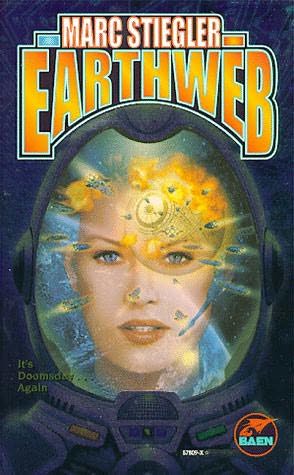
In EarthWeb, social-media saves the world.
http://www.webscription.net/s-149-marc-stiegler.aspx
The good news for me is, http://www.fantasticfiction.co.uk pointed me
toward a book one of the books he co-authored that I don't own:

http://www.amazon.com/Valentina-Sapphire-Joseph-H-Delaney/dp/0671559168/ref=sr_1_2?ie=UTF8&s=books&qid=1241999625&sr=1-2
This is a VERY good thing. You see, my only problem with Mr. Stiegler
is, he spends too much time developing new programming languages
and software to white very many books... ;-)
The good news for you is, if you have not heard of him, now you have! ;-)
Recommended!!!
Posted via email from mrgadgets's posterous
Find more from me @ http://mrgadgets.posterous.com
Friday, May 08, 2009
45 Free Useful Thumb Drive Applications | Tools via hongkiat http://www.hongkiat.com/blog/45-free-useful-thumb-drive-applications/
Html and Xhtml cheat sheets via Css Reflex Design Blog http://www.cssreflex.com/2009/05/html-and-xhtml-cheat-sheets.html
Thursday, May 07, 2009
Evernote Blogcast » Blog Archive » Evernote + Twitter = Instant Memories http://blog.evernote.com/2009/04/14/evernote_twitter/

http://blog.evernote.com/2009/04/14/evernote_twitter/
Posted via email from mrgadgets's posterous
Find more from me @ http://mrgadgets.posterous.com
Wednesday, May 06, 2009
[b]ecker's aStore - Sanyo Xacti HD1010 4MP MPEG4 High Definition 1080i/1080p Camcorder with 10x Optical Zoom
Tuesday, May 05, 2009
Using iTunes in Ubuntu via Sun Virtualbox running Windows
Using an iPhone or iPod Touch with Ubuntu - Community Ubuntu Documentation
Posted via email from mrgadgets's posterous
Find more from me @ http://mrgadgets.posterous.com
Saturday, May 02, 2009
TopChirp http://topchirp.com/
TopChirp was built from concept to product in 3 days
at Startup Weekend Kansas City
http://topchirp.com/
Posted via email from mrgadgets's posterous
Find more from me @ http://mrgadgets.posterous.com







